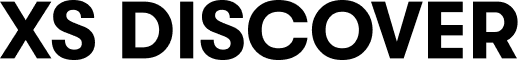Borrowing money has never been easier thanks to mobile apps like Cash App. However, not everyone knows how to unlock Borrow on Cash App. If you’re looking to borrow money quickly and conveniently, you’re in the right place. In this blog, we’ll walk you through the steps to unlock borrow on Cash App.
Why Borrow on Cash App?
Before we dive into the how-to, let’s discuss why you’d want to borrow on Cash App. Cash App is a widely used peer-to-peer payment service that allows you to send and receive money instantly. The borrowing feature on Cash App provides a quick and straightforward way to access funds when you’re in a pinch. Whether it’s for an unexpected expense or a short-term cash flow issue, borrowing on Cash App can be a lifesaver.
If you’re wondering how to borrow money from Cash App, the process is simple and can be completed within the app, making it a convenient option for quick financial assistance.
Eligibility Requirements
To unlock borrow on Cash App, you first need to meet certain eligibility criteria. Cash App may not offer the borrowing feature to every user. Here are the common eligibility requirements:
- Active Cash App Account: Make sure your Cash App account is active and in good standing.
- Verification: Ensure that your account is verified. This includes linking your bank account or debit card and verifying your identity.
- Usage History: Regularly using Cash App for transactions can boost your chances of unlocking the borrow feature.
Step-by-Step Guide to Unlock Borrow on Cash App
Now that you understand the importance and eligibility, let’s get into the steps to unlock borrow on Cash App.
Step 1: Open Cash App
Start by opening the Cash App on your mobile device. Ensure you have the latest version of the app to access all the features.
Step 2: Go to the Banking Tab
Next, navigate to the Banking tab on the app’s home screen. This tab is usually represented by a bank icon.
Step 3: Check for Borrow Option
In the Banking tab, look for the “Borrow” option. If you see it, that means you’re eligible to borrow. Tap on the “Borrow” button to proceed.
Step 4: Select Borrow Amount
Cash App will provide you with borrowing options. Select the amount you wish to borrow. Keep in mind that Cash App may have set borrowing limits based on your account activity and verification status.
Step 5: Review Terms and Conditions
Before finalizing your borrow request, review the terms and conditions. This includes interest rates, repayment schedule, and any fees associated with the borrowing.
Step 6: Confirm Borrow
After reviewing the terms, tap on the “Confirm” button to unlock the borrow feature and complete the process. The borrowed amount will be credited to your Cash App balance instantly.
Tips for Using the Borrow Feature Wisely
Borrowing money is a significant financial decision. Here are some tips to use the borrow feature on Cash App wisely:
- Borrow Only What You Need: Avoid borrowing more than you need to minimize interest costs.
- Repay On Time: Make sure to repay the borrowed amount on time to avoid late fees and negative impacts on your borrowing limit.
- Monitor Your Account: Regularly check your Cash App account for updates on borrowing limits and repayment schedules.
Conclusion
Unlocking the borrow feature on Cash App is a straightforward process that can provide you with quick access to funds when you need them the most. By following the steps outlined above, you can easily unlock borrow on Cash App and manage your finances more efficiently. Additionally, if you’re wondering how to get free money on Cash App, there are various promotions, referral bonuses, and cashback offers you can explore. Remember to use the feature responsibly and make informed financial decisions.
Borrowing on Cash App can be a convenient solution, but it’s crucial to understand the terms and conditions before taking any action. Now that you know how to unlock borrow on Cash App, you’re better equipped to handle financial emergencies with ease. Happy borrowing!